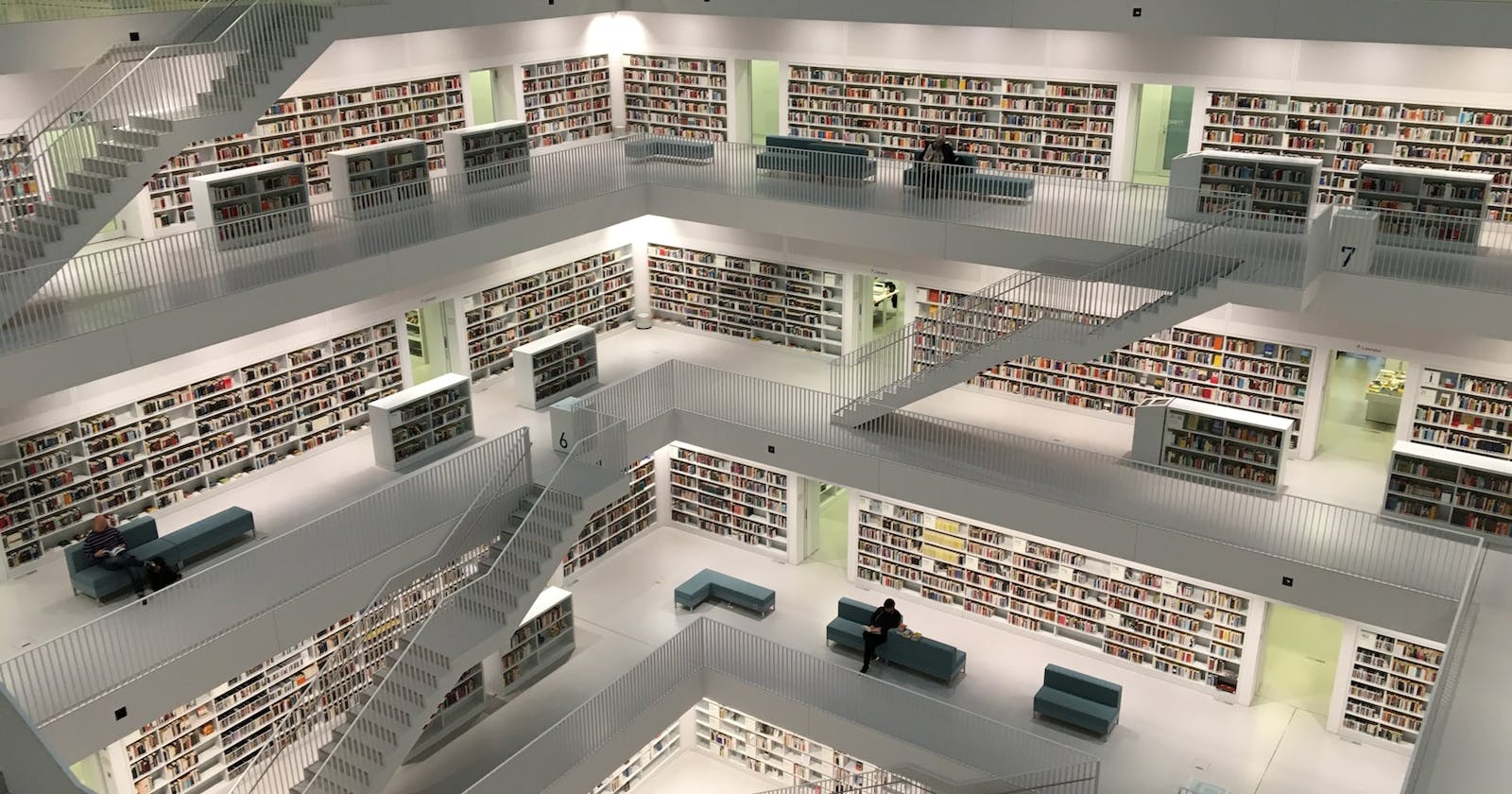Unleashing the Full Power of PostgreSQL: A Definitive Guide to Supercharge Performance!
Unleashing the Full Power of PostgreSQL: Boost Your Application's Performance with Expert Techniques and Top Monitoring Tools!
Introduction
PostgreSQL is a powerful and versatile open-source relational database management system that serves as the backbone of numerous applications worldwide. As your application grows, ensuring optimal performance becomes critical to handle increasing data volumes and user demands. In this article, we will explore various techniques to fine-tune PostgreSQL performance, using both manual and automatic methods. We'll cover essential concepts like vacuuming, reindexing, covering indexes, work_mem, and max_parallel_workers_per_gather to enhance the database's efficiency and responsiveness.
1. Understanding PostgreSQL Vacuuming
Vacuuming is a crucial maintenance operation in PostgreSQL to reclaim disk space and prevent database bloat. The process involves removing dead or outdated rows from tables and indexes, making room for new data.
PostgreSQL provides two types of vacuums: manual and auto. When performing manual vacuuming, you have more control over the process. For example, to manually initiate a vacuum on a specific table
VACUUM ANALYZE table_name;
2. Leveraging Auto-Vacuum to Maintain Database Health
PostgreSQL's auto-vacuum feature automatically performs the vacuuming process in the background, ensuring the database remains optimized over time. However, it is essential to understand and fine-tune auto-vacuum settings based on your application's requirements.
To check auto-vacuum settings and statistics
SELECT name, setting, boot_val FROM pg_settings WHERE name LIKE "autovacuum%";
For example, you might increase the autovacuum_vacuum_scale_factor to trigger more frequent auto-vacuum operations when a larger proportion of the table becomes dead tuples.
3. Reindexing to Improve Query Performance
Indexes play a crucial role in speeding up query execution, but they may become fragmented or outdated over time due to data modifications. Reindexing helps rebuild indexes, eliminating fragmentation and ensuring they remain efficient. For instance, to reindex a specific index
REINDEX INDEX index_name;
4. Types of Reindexing
PostgreSQL offers two types of reindexing methods: offline and online.
a. Offline Reindexing
Offline reindexing locks the table, preventing any data modifications during the process. It is suitable for smaller tables or during maintenance windows with lower database activity.
-- Perform the reindexing
REINDEX INDEX index_name;
b. Online Reindexing
Online reindexing allows concurrent read and write operations on the table while rebuilding the index. It is suitable for larger tables that require continuous access.
For example, you can use the CONCURRENTLY option for online reindexing
-- Reindex the index concurrently
REINDEX INDEX CONCURRENTLY index_name;
5. Harnessing the Power of Covering Indexes
Covering indexes are a valuable technique to optimize query performance by including all the required columns directly within the index. This eliminates the need for PostgreSQL to access the main table for data retrieval, resulting in significant speed-ups.
For example, consider a scenario where you have a large table called "products" with columns "product_id," "product_name," "category," "price," and "stock_quantity." To enhance the performance of a specific query that retrieves product names and their corresponding prices for a given category, you can create a covering index using the INCLUDE keyword
Create a covering index on the 'products' table
CREATE INDEX idx_covering_products
ON products (category)
INCLUDE (product_name, price);
While covering indexes with the INCLUDE keyword enhance query speed, However, they do come with some limitations. Firstly, covering indexes may increase storage requirements as they store additional columns within the index structure. Frequent updates to the included columns can impact write performance, and the time taken for index maintenance might increase as the number of included columns grows.
Additionally, queries that do not benefit from the included columns may not utilize the covering index efficiently, leading to potential inefficiencies. Regular reindexing may also be necessary to address bloat and fragmentation in covering indexes. Careful consideration of these limitations will ensure that you make informed decisions when using covering indexes to optimize specific queries in PostgreSQL.
6. Work_mem:
Configuring Memory for Sorting and Hashing PostgreSQL uses the work_mem configuration parameter to determine the amount of memory available for sorting and hashing operations. Properly configuring work_mem can greatly impact the performance of queries involving sorting or hash joins. For instance, you can set work_mem to 128MB
SET work_mem = "128MB";
Configuring the work_mem parameter in PostgreSQL is crucial for optimizing query performance, but it requires finding the right balance. Increasing work_mem on high-performance systems can speed up sorting and hashing operations, leading to faster query execution.
However, setting it too high might cause excessive memory usage and potential memory contention, impacting overall performance. To determine the ideal work_mem value, start conservatively and monitor system performance while gradually increasing it. Keep a close watch on memory consumption and query execution times. Additionally, consider using partitioned queries or limiting result set sizes for resource-intensive queries to prevent excessive memory usage. Striking the right balance ensures PostgreSQL operates efficiently without overwhelming system memory and maximizes the benefits of work_mem for improved query performance.
7. Optimizing Parallel Query Execution
PostgreSQL allows parallel query execution to utilize multiple CPU cores for computationally intensive queries. The max_parallel_workers_per_gather setting controls the maximum number of worker processes that can be used per query. For example, to set max_parallel_workers_per_gather to 4
ALTER SYSTEM SET max_parallel_workers_per_gather = 4;
To optimize parallel query execution in PostgreSQL, consider adjusting the max_parallel_workers_per_gather setting based on your hardware capabilities and workload demands. Increasing the value allows more worker processes to participate in parallel query execution, potentially enhancing query performance on multi-core systems.
However, setting it too high may lead to resource contention and degrade performance. Regularly monitor query execution times, CPU utilization, and other performance metrics to find the optimal value for your specific workload. Additionally, ensure that your queries are appropriately tuned for parallel execution, as not all queries may benefit from parallelism. By striking the right balance and fine-tuning the parallel worker configuration, you can fully leverage your system's resources and achieve faster query results in PostgreSQL.
8. Monitoring and Fine-tuning Performance
Performance optimization is an ongoing process, and it's crucial to monitor the database regularly to identify potential bottlenecks. Fortunately, there are several excellent PostgreSQL monitoring tools available to help you gain valuable insights into your database's health and performance.
Here are some top PostgreSQL monitoring tools:
a. pgAdmin
pgAdmin is a feature-rich, open-source administration and management tool for PostgreSQL. It provides a graphical interface to monitor server activity, query performance, and analyze database statistics. With pgAdmin, you can easily view slow queries, check autovacuum statistics, and manage server settings.
b. pg_stat_monitor
pg_stat_monitor is an extension that offers real-time monitoring and detailed statistics on PostgreSQL activity. It allows you to track various metrics such as query execution time, I/O operations, buffer cache hit rate, and more. Its integration with Grafana or other monitoring dashboards enhances the visualization of key performance indicators.
c. pg_stat_activity
pg_stat_activity is a built-in PostgreSQL view that provides information about the current connections and queries running on the server. You can use this view to identify long-running queries and monitor active connections to prevent potential resource bottlenecks.
d. pgBadger
pgBadger is a powerful log analyzer specifically designed for PostgreSQL logs. It parses the log files and generates detailed reports, including query execution time, slowest queries, and usage patterns. This tool simplifies the process of identifying performance issues and optimizing queries.
e. pgbouncer
pgbouncer is a lightweight connection pooler for PostgreSQL that can significantly improve performance by efficiently managing client connections. It helps reduce the overhead of establishing new connections for each client, thus enhancing database responsiveness and scalability.
f. Pghero
Pghero is a performance dashboard and monitoring tool for PostgreSQL. It provides an easy-to-use web interface to track database metrics, query performance, and index usage. Pghero helps you identify slow queries, analyze database trends, and optimize your PostgreSQL database for better performance.
Conclusion
PostgreSQL performance optimization is a multi-faceted endeavor that involves leveraging both manual and automatic techniques. Vacuuming and reindexing maintain database health, while covering indexes, work_mem, and max_parallel_workers_per_gather contribute to improved query execution speeds. By understanding and implementing these concepts, you can ensure that your PostgreSQL database scales effortlessly and delivers optimal performance even as your application grows.
Remember, every application is unique, and fine-tuning PostgreSQL may require experimenting with various configurations to find the best fit for your workload. Regularly monitoring and analyzing performance metrics will help you stay on top of your database's health and respond proactively to changing demands.
Thank you for reading.